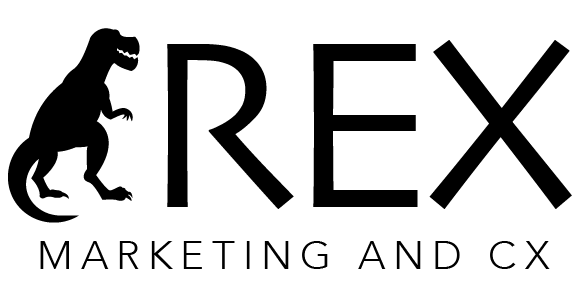Is Zapier Worth It? An Honest Take
Ready to grow your business?
What Does Zapier Do and How It Works
Zapier is a leading no-code automation tool that connects over 5,000 web applications, making it easy to automate tasks across your tech stack, without writing a single line of code. It works on a simple “when this happens, do that” logic. For example, you can set up a workflow (called a Zap) so that when a customer places an order on your website, it automatically updates your inventory in Google Sheets and notifies your team on Slack, all without manual effort.
Each Zap starts with a trigger (an event in one app, like receiving a form submission or a payment), followed by one or more actions (tasks in other apps, like sending a confirmation email or logging data in your CRM). This allows you to link tools like Gmail, QuickBooks, Trello, Shopify, or any other business software into automated workflows. And because Zapier requires no technical skills, it’s become a go-to solution for time-strapped business owners, marketers, and teams who want to work smarter.
The platform offers both simple one-step Zaps and more complex, multi-step workflows that can include filters (conditional logic), delays, formatters (to clean up or reformat data), and even paths (for branching logic). You can also start with pre-built templates, making it easy to launch common workflows in just a few clicks.
In short, Zapier acts like digital glue, quietly working behind the scenes to keep your apps in sync, reduce manual work, and streamline repetitive processes so your team can focus on more important tasks. Whether you’re managing leads, syncing databases, or sending follow-ups, Zapier helps automate the admin, no coding required.
Key Benefits of Using Zapier
For many small businesses, Zapier’s appeal comes down to its significant benefits in efficiency and integration. Here are some of the key advantages:
Time Savings & Productivity Boost – Zapier cuts out repetitive tasks like data entry by letting you automate them. You set it up once, and it keeps working, saving hours every week so you and your team can focus on more important things.
Easy for Non-Tech Users - You don’t need to know how to code. Zapier’s drag-and-drop setup makes it simple for anyone to create automations, even if you’re not tech-savvy.
Broad App Integrations – Zapier works with over 5,000 popular apps, like Gmail, Shopify, QuickBooks, and Slack, so you can make your tools talk to each other without manual work.
Automation of Everyday Tasks – From sending emails to updating spreadsheets, Zapier handles routine tasks automatically, so things run smoother and faster, without anyone forgetting a step.
Fewer Errors - Once you automate a process with Zapier, it runs the same way every time. That means fewer mistakes, more consistency, and a more professional experience for your customers.
Scales with Your Business - Start small, then build more complex workflows as your business grows. Zapier works 24/7, so your automations keep running in the background, even when you’re offline.
Templates and Support - Not sure where to start? Zapier has thousands of ready-to-use templates and a helpful community, so you can get up and running fast.
All these benefits boil down to saving time and working smarter. Zapier can act like an “extra employee” in the background, taking care of administrative odds and ends. Instead of hiring staff to do mindless data transfer, a small business can use Zapier to automate those processes at a fraction of the cost.
Drawbacks and Limitations of Zapier
Despite its many advantages, Zapier isn’t a perfect fit for everyone. Here are some of the notable drawbacks and limitations to consider:
Costs Can Add Up - Zapier’s free plan is very basic, and paid plans are based on how many tasks you run. As your automations grow, so can your bill. If you’re running a lot of processes, the cost may jump from $20/month to several hundred. It’s smart to weigh the time you save against what you’re paying.
Not Great for Complex Workflows - Zapier is best for simple “if this, then that” tasks. But if your process needs lots of branches, loops, or detailed logic, it can get clunky. Tools like Make (formerly Integromat) handle complex setups better.
Learning Curve for Advanced Features - Basic Zaps are easy to set up. But once you dive into filters, webhooks, or custom code, it takes time to learn. If something breaks, you may need to troubleshoot or dig through the task history. It’s manageable, but not always plug-and-play.
Task Limits Matter - Every action Zapier takes counts toward your monthly task limit. If you have a busy month or run a big campaign, you might hit your cap and have to upgrade, or have Zaps paused until your next billing cycle.
These drawbacks don’t outweigh the benefits for most small businesses, but they do highlight that Zapier isn’t magic. Cost is probably the number one concern; however, many owners find the time saved (or errors avoided) by Zapier justifies the expense. The complexity limitation simply means that if you reach the ceiling of what Zapier can do, you might integrate another tool or upgrade to more sophisticated automation solutions later.
Zapier vs Alternatives
Zapier may be one of the most popular automation tools, but it’s not the only player in town. Depending on your budget and needs, you might also be considering alternatives like Make (formerly Integromat), Pabbly Connect, or Microsoft Power Automate. Here’s a brief look at how Zapier compares to these options:
Zapier – Best for ease of use and app integrations - Zapier is ideal for small teams that want quick, no-code automation. It supports over 5,000–7,000 apps, far more than most competitors, and has a simple, user-friendly setup. It’s perfect for beginners looking to connect popular tools fast. The main downside is cost: pricing rises with usage, and it’s not built for highly complex workflows.
Make (formerly Integromat) – Best for advanced, visual workflows - Make offers a powerful, flowchart-style editor with support for loops, branches, and detailed logic, great for technical users. It’s more affordable than Zapier (starting at $10–$16/month) but has a smaller app library. The trade-off is a steeper learning curve in exchange for deeper control.
Pabbly Connect (Best for budget-friendly automation) - Pabbly stands out with one-time payment deals and unlimited workflows, making it a great low-cost option. It supports 800–1,000 apps and handles basic automations well. However, it lacks some of the polish and advanced features of Zapier or Make, and app updates can be slower.
Microsoft Power Automate (Best for Microsoft users and enterprise needs) - Power Automate integrates deeply with Outlook, Excel, SharePoint, and Dynamics, making it ideal for Microsoft-based businesses. It supports robotic process automation and AI features like Copilot. With around 500+ connectors, it’s less extensive than Zapier and not as beginner-friendly, but powerful for IT-managed or enterprise workflows.
Zapier vs Alternatives comes down to your specific needs: Zapier is the jack-of-all-trades with unmatched integrations and user-friendliness. Make is the power-user’s tool for complex flows; Pabbly is the budget solution; Power Automate caters to Microsoft-heavy workflows. No one tool is objectively “best” – it’s about the right fit. Many small businesses start with Zapier for its quick value, and only consider others if they hit a limitation or budget issue. It’s also worth noting that there are other alternatives too, but the ones above are among the most mentioned in the context of Zapier comparisons.
Is Zapier Worth It for Your Small Business?
After weighing the features, benefits, and real-world use cases, it’s clear that Zapier is worth it for many small businesses, especially those managing multiple apps and repetitive tasks without the resources for custom tech solutions. Zapier saves time, reduces errors, and lets teams focus on what really matters by automating the busywork behind the scenes.
For small business owners wearing many hats, it acts like an invisible assistant, moving data, triggering actions, and keeping processes flowing smoothly. And while the cost can rise with usage, the time saved often delivers a strong return on investment. It’s no surprise that millions of small teams and solo entrepreneurs rely on it every day.
That said, whether Zapier is worth it for you comes down to your specific situation:
If your business relies on multiple apps and you’re manually moving data between them, Zapier is an easy win. Setup is quick, and the boost in speed and accuracy is often immediate.
On the other hand, if your processes are very simple or you’re only using one tool, Zapier might be more than you need. The free plan is a good place to start, but it has limits, so if your budget is tight, you might explore cheaper options or stick with manual processes for now.
For highly complex workflows that need detailed control, Zapier can still handle a lot, but there may be a ceiling. In those cases, tools like Make or custom-built solutions might suit you better. That said, for 90% of everyday tasks, like managing leads, syncing apps, or sending alerts, Zapier does the job well.
A smart way to begin is by automating just 2–3 repetitive tasks. See how much time you save. If it delivers value (and it usually does), Zapier quickly pays for itself. And if it doesn’t, it’s easy to pause or cancel.
When considering Zapier’s value, don’t overlook the intangibles, like the peace of mind that comes from knowing tasks will be done accurately and on time, every time. This kind of reliability reduces stress and brings consistency to your operations. It also pushes you to define and standardize processes, often leading to smarter, more efficient workflows.
Zapier isn’t just a solution for today; it’s a platform that continues to evolve, adding integrations, AI tools, and features tailored to small business needs. If repetitive tasks or disconnected tools are slowing you down, Zapier can be a smart investment. With the right setup, it can boost productivity, reduce errors, and even support growth, without the need to hire more hands. For many small businesses, it’s been a quiet game-changer. It could be for you, too.