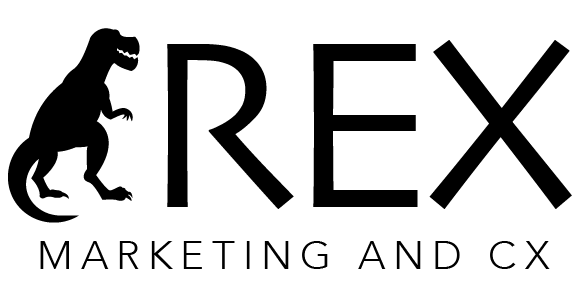Webflow vs Wix: An Expert’s Recommendation
Ready to grow your business?
Webflow and Wix are two of the most popular website builders for creating service-based websites and blogs without coding knowledge. Both platforms offer an accessible, all-in-one solution to get your site online, but they differ significantly in design flexibility, ease of use, SEO features, pricing, and scalability.
Deciding between Webflow and Wix can be challenging, as the right choice depends on your priorities and technical comfort level. In this comparison, we’ll evaluate Webflow vs Wix across key categories, from design freedom and user-friendliness to search optimization, cost, and room for growth, to help you make an informed decision.
Design Flexibility
Webflow
When it comes to design flexibility, Webflow offers near-total creative freedom. It’s known for its pixel-perfect design capabilities, providing a visual CSS/HTML editor that allows you to fine-tune every element’s style and position. Webflow empowers users with a professional web design tool, including advanced features like CSS grid layouts, custom fonts, and interactive animations, all without requiring manual coding.
You can start from a blank canvas or fully customize templates, which means you’re not locked into any preset structure. Webflow also offers a marketplace with around 500+ templates, many crafted by professional designers. While a significant number of these are paid, even the free options are high quality. The platform is ideal for users who want to build a truly unique website experience and need maximum design control.
If your priority is full creative control and custom design, Webflow is the better choice.
Wix
Wix uses a more template-driven approach with a drag-and-drop editor that focuses on ease of use. It provides access to a large library of over 800 free templates tailored to various industries and site types. You can personalize your site by moving elements, changing colors, and adding your content, but customization is more structured than in Webflow.
While Wix does allow for section rearrangement and some style tweaks, it doesn’t offer access to the underlying code or advanced design tools. This can limit the ability to execute highly custom or interactive designs. Additionally, once you choose a template in Wix and build out your site, it’s not easy to switch templates without starting over, which can be a drawback for users who may want to explore different designs down the line.
Wix is a great choice if you want a quick, attractive website with minimal fuss and a broad selection of ready-made templates.
Ease of Use
Webflow
Webflow, by contrast, takes more time to master. While Webflow is still a no-code platform, it feels more like a professional web design software. The interface exposes concepts like CSS styles, box model, and responsive breakpoints. For users without a web design background, Webflow’s multitude of panels and options can be overwhelming at first. In fact, Webflow itself recommends it more for designers or technically inclined users – having some basic HTML/CSS knowledge will help you get the most out of the platform. Unlike Wix, which holds your hand through the setup, Webflow drops you straight into the design canvas upon sign-up, which can be confusing for absolute beginners.
There is a learning curve: you might need to watch tutorials (Webflow University offers excellent free lessons) or consult the community forums to become comfortable. Once learned, however, Webflow’s interface enables far more customization. Essentially, Wix is easier to use, but Webflow rewards the extra effort by unlocking greater control. If you value convenience and speed, Wix is the better choice; if you’re willing to invest time to learn a more advanced tool for the sake of flexibility, Webflow will pay off.
Wix
Ease of use is where Wix shines for beginners, while Webflow has a steeper learning curve geared toward those with some technical or design experience. Wix is built to be extremely user-friendly; it features an intuitive drag-and-drop editor and a guided setup. When you start with Wix, it often asks a few questions about your site and then suggests a template; you can even use Wix ADI (Artificial Design Intelligence), which automatically generates a basic website for you after you answer some prompts. From there, customizing text, images, and pages is as simple as clicking on elements and editing in place.
Wix’s interface is generally very beginner-friendly, and you can get the hang of it within an hour or two, even if you have no prior experience building websites. This makes Wix ideal for users who want to create a site quickly and easily without dealing with technical details. In short, Wix prioritizes simplicity; you don’t need any coding skills, and there’s minimal learning required to build a decent-looking site.
SEO Capabilities
Webflow
Webflow offers advanced SEO control and cleaner code, making it a top choice for users who want full optimization capabilities. While it includes all the basic SEO essentials, such as setting page titles, meta descriptions, alt text, custom URLs, heading tags, and 301 redirects, it also stands out for its clean, semantic HTML/CSS output and developer-grade structure.
All Webflow sites use responsive design by default, which is a key ranking factor in Google’s algorithm. This ensures your content looks great and loads quickly on all devices, which helps search engines index your pages more effectively. Webflow also enables deeper customization for SEO pros: you can fine-tune schema markup, insert advanced meta tags, and easily integrate tools like Google Analytics, Google Tag Manager, and more.
For businesses aiming to rank competitively or blogs that are content-rich and heavily reliant on organic search, Webflow offers the granular control necessary to optimize every detail. You can even export your site’s code for manual edits, giving you total control over SEO performance.
If you’re looking for more than just the basics and want to build a site that’s technically sound and SEO-optimized from the ground up, Webflow is the superior choice.
Wix
Wix covers all fundamental SEO features and has made noticeable improvements in recent years. You can easily configure page titles, meta descriptions, heading tags, alt text on images, custom URLs, and 301 redirects. For most users, particularly small businesses or personal blogs, these built-in tools are more than enough to achieve good visibility on Google.
Wix has also introduced helpful SEO tools like the SEO Wiz, a step-by-step guide that assists users in optimizing their content by suggesting keyword placements, improving text length, and ensuring key elements are in place. Additionally, Wix automatically generates XML sitemaps to help Google crawl your website more effectively.
However, Wix’s code is typically heavier and less semantic due to its drag-and-drop nature. It uses auto-generated mobile versions of sites rather than true responsive design, which isn’t ideal for SEO compared to Webflow’s native responsiveness. While this was once a drawback, Wix has made strides in mobile optimization and performance.
Wix is a solid choice for beginners or businesses that want simple SEO without digging into technical settings. Its SEO tools are user-friendly and effective enough for most general needs, especially if you follow its built-in recommendations.
Pricing and Value
Cost is an important factor, especially for small businesses or individual bloggers. Both Webflow and Wix offer free plans as a way to try the platforms, but serious projects will need a paid plan for a custom domain and full features. In general, Wix’s premium plans tend to be a bit more affordable and include more built-in features, while Webflow’s pricing is a bit higher, reflecting its advanced capabilities and hosting performance. Let’s break down the basics:
Free Plans: Webflow’s free plan allows two unhosted projects and is mostly for testing (your site will be on a Webflow subdomain, with Webflow branding). Wix’s free plan similarly puts your site on a Wix subdomain with Wix ads. These are fine for experimenting, but not for a professional site due to the branding and limited functionality.
Basic Paid Plans: Webflow’s paid plans start at about $14/month, which lets you use your own domain, but it’s only for simple websites (no blog). If you want to add a blog or other dynamic content, you’ll need the CMS plan, starting at around $23/month, which supports up to 2,000 blog posts.
Wix’s basic plan starts at around $16/month and also includes a custom domain, removes Wix ads, and gives access to basic features. Even at this level, Wix lets you use a blog and many apps, making it a great value for content-focused sites.
Wix is slightly more affordable at each tier. For example, its Unlimited or Business Basic plans (about $22–$27/month) often include extra features or e-commerce, which Webflow may charge more for or require add-ons.
Wix gives you more features for the price, like forms, calendars, and even AI design tools. It’s great if you want the best value on a budget. Webflow costs more, but it includes fast hosting (via AWS and Cloudflare) and is built for users who want more control and flexibility.
Both offer monthly or yearly plans, and you’ll save money by paying yearly. For big websites or businesses, Webflow can get expensive with custom pricing, while Wix’s top standard plan stays under $60/month. For most small businesses and bloggers, Wix is the more budget-friendly choice. Just keep in mind that with Webflow, you might need to pay for extra tools or third-party apps that Wix includes for free.
Our Recommendation
Both Webflow and Wix are strong website builders, but they serve different needs.
Wix is ideal for service-based businesses or personal blogs. It’s easy to use, quick to set up, and packed with built-in features, perfect for non-technical users who want a professional site without the hassle. Wix handles SEO basics, e-commerce, and bookings through apps, making it a great all-in-one solution for smaller websites.
Webflow, on the other hand, is a better fit for those who want greater design control, advanced customization, and long-term scalability. It’s especially powerful for content-heavy sites, marketing websites, or any project where performance, design polish, and clean code matter. It takes a bit more time to learn, but it gives professionals and growing businesses the flexibility to build standout websites that scale.
Our take: Choose Wix if you want to launch quickly with minimal effort. Choose Webflow if you’re investing in a unique, future-ready website with room to grow.
Looking for expert guidance or planning your next big digital move?
Rex Marketing can help you choose the right platform and craft a strategy to grow your business online. Schedule a strategy call today.